v15.0 [Dec 9, 2019]
- Revamped graphical user interface & dark theme support: Able2Extract Professional 15 comes with a brand new graphical user interface (GUI) developed with end-user productivity in mind. Every decision was made to honor the simplicity of the original GUI and to keep it familiar to our long-time users while streamlining PDF workflows. Verbose tooltips provide you with additional details on toolbar icons, while the dark theme makes working with documents in low-light conditions less eye straining. Our goal was to make Able2Extract easier to work with & your PDF work easier to tackle.
- Additional UI and OCR languages: Because of the popular demand of our ever-growing worldwide user base, we’ve localized the software UI. Able2Extract Professional 15 was human-translated from the ground up to provide the same PDF productivity-boosting experience in Spanish, French, and German, as it does in English. Furthermore, the OCR engine was upgraded to accurately recognize Spanish, French, and German special characters in order to deliver high quality results when it comes to extracting scanned PDF data.
- Powerful Batch Creator tool: With the new Batch Creator tool you will be able to create PDFs from multiple files in one go. Let Able2Extract Professional 15 do the heavy lifting and save you hours – a couple of clicks is all it takes to convert whole folders of files to PDF! But, we didn’t stop there. The Batch Creator tool comes with the ability to batch merge PDF files during the PDF creation process. This means you can input hundreds of files to the Batch Creator and opt to have the converted results merged into one PDF document.
- Upgraded Batch Converter tool: The Batch Converter tool in Able2Extract Professional 15 is more powerful than ever! Aside from conversion to Excel, Word, CSV, Powerpoint, Publisher, AutoCAD, and text files, you can now use the Batch Converter to convert multiple PDFs to HTML, as well. If the folder contains mixed file format documents, file type filter lets you pick a single type of file that should be uploaded to the Batch Converter tool. And, if you want to convert multiple PDFs to a single output file – Able2Extract’s got you covered.
- Finer-grained control over table structures: Custom PDF to Excel, Able2Extract’s signature feature, brings you even more control over table structures and improved table search function in version 15. Instead of specifying a single set of table headers and footers and text splitting settings per page (no matter how many tables there are), you will be able to set these properties for each table (table structure) individually. Additionally, double-clicking the row and column lines will delete them, making the Custom PDF to Excel workflow faster and more intuitive.
- Various improvements & tweaks: The new Able2Extract Professional can create a blank PDF document. A popular split PDF feature comes with options to create a separate document for every page and even split the document into even parts. The Search PDF function works faster, shows total occurrences, and allows searching the document in reverse. The new Hand tool provides easier document navigation. Optical character recognition engine improvements include enhancing bitmap quality before OCR and edge detection for raster-to-vector (R2V).
v14.0 [Dec 6, 2018]
- Sign PDF Documents: Create and add electronic and digital signatures to your PDF documents in a matter of seconds. You no longer need to waste your time on printing, signing by hand and scanning your documents. Easily sign important PDFs directly on your desktop. With the new Sign PDF tool, you can insert electronic signatures to PDF by typing it out, drawing a signature or adding a signature image. You can even sign important PDF documents with digital (cryptographic) signatures that can be verified for authenticity.
- Verify Digital Signatures: Verify the authenticity of PDF documents that have digital signatures. Able2Extract Professional 14 allows you to check whether the digital (cryptographic) signature is authentic or not by viewing the signature validation status in the document tab. Make sure that the document was signed by an authorized source, check the time of signing and establish if any modifications were made to the document after it was signed. Now, you can rest assured that the security of your business PDF documents is not compromised.
- Enhance PDF to Excel Conversion with Smart Templates: Get even more control over PDF to Excel conversion with AI-powered Smart Templates. Smart Templates allow you to automatically extract relevant table data from PDF documents to Excel and CSV formats with minimal effort. You can train custom Excel templates that help Able2Extract Professional to locate and convert PDF tables that match the table structure stored in a Smart Template. Able2Extract Professional 14 is advanced enough to accurately extract the data you need no matter the size or position of the table in your PDF document.
- Automate Batch Conversion with Master Templates: Batch convert PDF to Excel and CSV like never before using Master Templates. Enjoy the speed of Batch conversion, and the effectiveness of Custom Templates merged into one powerful conversion feature. Thanks to the machine learning engine, you can now create distinct document categories and train a Master Template that Able2Extract Professional 14 can use to automatically match each PDF file in the batch queue to the relevant category and convert it using a category-specific conversion template.
- Create Better PDF Forms: Create professional-looking PDF forms that conform to business standards using Able2Extract Professional 14. The new and improved PDF form editor gives you even more control over form fields placement. Create and position PDF form fields exactly where you want them by aligning and centering them with pinpoint precision. Now, you can make sure that your business PDF forms are perfectly formatted every single time.
v11.0 [Dec 6, 2016]
- Annotate PDF Documents.
- Selectively Redact PDF Data.
- Add Content To Existing PDF Pages.
- Improved PDF Content Editor.
- Enhanced AutoCAD PDF Conversion.
- Enhanced PDF Security.
- Improved OCR Engine.
v10.0 [Dec 11, 2015]
Convert printable formats To Excel
Export directly to CSV
Improved custom PDF to Excel conversion
Merging and splitting PDF documents
PDF text editing
PDF page resizing
Updated OCR.
v9.0 [Dec 14, 2014]
PDF Creation
- Able2Extract Professional 9 has integrated PDF creation capabilities, making it the most affordable and complete PDF solution on the market. If you can print the file, you can use Able2Extract Professional to create a PDF from it.
PDF Security
- Able2Extract 9 Professional offers powerful PDF security options. Give your PDF documents password protection and you can selectively control what your recipients
can or cannot do with your PDF content: print the file, copy and paste, rearrange pages and more. Able2Extract Professional 9 will give you peace of mind knowing your content is locked down and not tampered with in any way.
PDF Editing
- Able2Extract 9 Professional is now powerful enough to support minor PDF editing. Improve your PDF's meta data by correcting typos or changing related keywords. You can also change the how you want a PDF to behave when being viewed. Lastly, this latest version allows you to delete, rotate, scale or move PDF pages. Able2Extract Professional 9 lets you determine the properties of your PDF documents with little hassle.
Enhanced Interface Components
- Included with the interface is a new Print Dispatcher, a virtual Print Driver , and a one-click Progress button. These allow you to track and interact with newly created PDFs, print PDF files from any application, and gauge your file's conversion progress in real time. Conveniently access and work with your PDF documents before, during, and even after the PDF creation process.
Improved Custom PDF to Excel Panel
- Get an improved PDF to Excel conversion experience. We updated the custom PDF to Excel conversion panel, making options easier to identify and implement. The PDF to Excel conversion is just as advanced as ever. With the streamline PDF to Excel panel, you get precise and more efficient control over your tabular structure and adjustments.
Updated OCR
- Able2Extract Professional 9 has made incremental improvements in its PDF conversion output as a result of the updated OCR technology and the improved PDF rendering. The result is PDF conversions to Word, Excel, and PowerPoint that are more accurate and stay truer to the actual PDF document once it is converted back into its native form.
Advanced PDF Rendering
- With the PDF capabilities added to Able2Extract Professional 9, we have also made improvements to the built-in PDF viewer. Graphics and text are now sharper and your content's layout is displayed more faithfully than ever before. With the latest release, you get a clearer, more refined PDF viewing experience.
v8.0 [Nov 30, 2012]
1.Cross Platform
For the first time ever, Able2Extract Professional 8 is fully cross platform on Windows, Mac and Linux. All the benefits and features of Able2Extract are available to you as a user no matter which of the 3 major operating systems you are using. Additionally, the license key you receive when you license Able2Extract will work on any of the three operating system distributions at once.
2.Improved PDF Rendering
Able2Extract Professional 8 has a completely new PDF viewer developed from scratch by the Investintech.com development team. The result is a PDF viewer embedded in Able2Extract that is faster, has the ability to open more files and is able to show PDF in higher fidelity. This means not only a truer PDF document viewing experience but also an improved conversion output experience due to the higher quality PDF reading.
3.Custom Excel
The advanced custom excel conversion option that is proprietary to Able2Extract has gotten better with a whole new interface and an advanced document preview pane. This allows the user more power over controlling difficult conversions from PDF to Excel as well as speeding up the process since users can preview their PDF to Excel conversion prior to actually placing the data in Microsoft Excel.
4.Updated OCR
The updated and more powerful OCR engine included in Able2Extract Professional 8 has improved character recognition and now has the ability to convert some images from scanned PDF documents into Microsoft Office formats.
5.Improved Conversion
Able2Extract Professional 8 has made incremental improvements in its PDF conversion output as a result of the updated OCR technology and the improved PDF rendering. The result is PDF conversions to Word, Excel, and PowerPoint that are more accurate and stay truer to the actual PDF document once it is converted back into its native form.
6.Document Thumbnails
The PDF document viewing module of Able2Extract now has the ability for users to see thumbnails of each page of the PDF document. This provides a quick way to scroll through the document in order to pinpoint the exact place where they would like to make their PDF conversion.
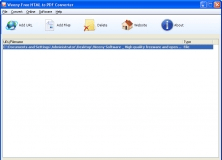
Weeny Free HTML to PDF Converter adalah mudah menggunakan PDF converter perangkat lunak.